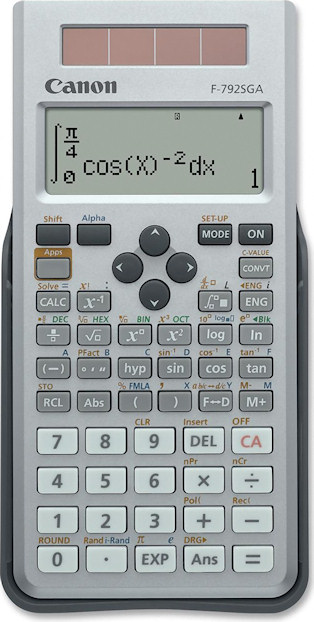|
home |
index |
units |
counting |
geometry |
algebra |
trigonometry |
calculus |
functions
analysis | sets & logic | number theory | recreational | misc | nomenclature & history | physics |
Final Answers
|
Related articles on this site:
- Algebra.
- The HP-35s: Programmable RPN calculator authorized in NCEES exams.
- Sharp EL-W516: Nonprogrammable scientific calculator for education.
- Nonprogrammable calculator from Texas Instruments: TI-36X Pro.
- Casio calculators for science class: fx-115es = fx-991es = fx570es.
- Hewlett-Packard programmable calculators: HP-49g, HP-49g+, HP-50g.
- HP Prime: Hewlett-Packard's leading graphing calculator, since 2013.
- Texas Instruments programmable calculators: TI-92, TI-89, Voyage 200.
- Bézout's Theorem: bezout(x,y) function for a TI-92, TI-89 or Voyage 200.
- Calendrical functions: Gregorian and Julian calendars on a Voyage 200.
- Calendrical functions: The Hijri calendar on a TI-92, TI-89 or Voyage 200.
- Units of measurement: Time, length, area, volume, mass, etc.
- The proleptic SI system: The atomic second and 6 dimensionful constants.
- Primary conversion factors between customary systems of units.
Related Links (Outside this Site)Canon calculators are not approved for NCEES exams. However, the family represented by the F-792SGA can be used on SAT, PSAT/NMQST and AP exams other than Calculus (for which a graphing calculator is required).
F-792SGA
product page at Canon/USA.
Wikipedia : Calculators | Scientific calculators | Canon Inc. |
Canon F-789SGA Scientific Calculator video review (2013-09-27)
|
|||